
|
|











|
|
||
|
| Pages (2): « previous 1 [2] |


|
|
|||||||||||||||||||||||||||||||||||||||||||||||||||||||||||||||||||||||||||||||||||||||||||||||||


|
|
Gatchamania.net is Powered by Burning Board Lite 1.1.2c © 2001-2004 WoltLab GmbH
English WBBLite Translation by Satelk Site Coded & Designed by Cep Gatchamania.net © 2025 All rights reserved. Tatsunoko Productions all rights to Kagaku Ninjatai Gatchaman, licensed to Sandy Frank Syndication (Battle of the Planets), Turner Broadcasting (G-Force) and Saban Entertainment (Eagle Riders). This site is not endorsed or affiliated with any of these companies and makes no claim to any of the above rights. Please read the Rules and Conditions of use. This page was generated in 0.125 seconds (57.72% PHP - 42.28% MySQL) with 36 queries. |


















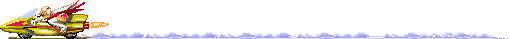






 Askura. It's great to see another Condor!
Askura. It's great to see another Condor! Fantastic new avatars! I've been away for a while, so I've lost the track of what's going on (199 posts to read). Is there avatar production going on somewhere?
Fantastic new avatars! I've been away for a while, so I've lost the track of what's going on (199 posts to read). Is there avatar production going on somewhere? 







