Gatchamania.net (http://www.gatchamania.net/index.php)
- [Speak Up!] (http://www.gatchamania.net/board.php?boardid=500)
-- Introductions (http://www.gatchamania.net/board.php?boardid=22)
--- After far too long... (http://www.gatchamania.net/threadid.php?threadid=1814)
Posted by yul on 26-04-2008 at 16:56:
| quote: | |
|
There is also an amaizing way to cut parts of images using Pen Tool, borders are very smooth.

__________________

Breathe in and breathe out
Posted by Transmute Jun on 26-04-2008 at 20:21:
| quote: | |
|
I think 'magic lasso' is probably an infringement on the Wonder Woman copyright.

__________________
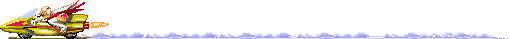
Posted by Springie on 26-04-2008 at 20:49:
| quote: | ||||
|
Oh? How does it work? Is it easier than the way I do it?

__________________

Posted by yul on 26-04-2008 at 21:40:
| quote: | |
|
It isn`t easier, it looks much better, there aren`t any trash pixels near borders

I`ve just found a rather interesting video about this method - http://www.elijahtaylor.com/articles/article.asp?id=64
Actually, there are a lot of tutorials about using Pen Tool
(if you begin to use it, you will understand that it is the coolest Photoshop tool)

__________________

Breathe in and breathe out
Posted by meg on 26-04-2008 at 22:14:
 Askura. It's great to see another Condor!
Askura. It's great to see another Condor!
Hi everyone  Fantastic new avatars! I've been away for a while, so I've lost the track of what's going on (199 posts to read). Is there avatar production going on somewhere?
Fantastic new avatars! I've been away for a while, so I've lost the track of what's going on (199 posts to read). Is there avatar production going on somewhere? 
__________________





Posted by Springie on 27-04-2008 at 00:52:
Thanks for the tutorial...that was very interesting...I'm not sure if elements has the pen tool though...I'll check it out! 
__________________

Posted by Springie on 27-04-2008 at 00:55:
| quote: | |
|
As a matter of fact... there is! Check the 7 zark 7 thread...We have a wonderful new member, Thunderbird, who is doing beautiful pics of us as birdies...just pick a bird, hairstyle, hair color, etc. and let him know...and I'm sure he'll make you one, too!

__________________

Posted by Ebonyswanne on 27-04-2008 at 07:55:
Hi Ste Asakura Welcome back!!! 

__________________
Every child is an artist. The problem is how to remain an artist once we grow up- Pablo Picasso.
Posted by Askura on 28-04-2008 at 19:59:
I always do this when cutting and pasting an image:
Roughly outline the part you want to cut, then do so.
Paste into a new window.
Get busy with the erase tool - set it to be the same colour as the new window's background, and make as small as you feel comfy working with. Don't be afraid to enlarge the image for fiddly bits.
Use the select tool to outline the image, then reverse the selection.
Copy and paste into the picture you want it into. Takes a lil' longer, but I find it gives a nice smooth result.
__________________
Oh, that box. You'll dream about that box: it'll never leave you. Big and little at the same time; brand-new and ancient - and the bluest blue, ever.
Powered by: Burning Board Lite 1.1.2c © 2001-2004 WoltLab GmbH
English translation by Satelk
Site Coded by Cep